How are DDoS attacks prevented?
7 minute(s) read | Published on: Nov 20, 2021 Updated on: Feb 28, 2022 |
As they know, DDOS attacks are among the attacks and threats that threaten online businesses and can cause them harm. Of course, it is essential to understand that these types of attacks are not new and already exist. It can be said that they have appeared on the web since the early 1990s. That's why every small and large business owner needs to learn how to deal with this so that they can take care of their business and increase its security.
It should be noted that the method of damaging and operating the DDOS attack is that it sends many requests to the site, and in this case, the site cannot respond to many requests sent, so the site from Access will be removed. This is a trick used by attackers and hackers to attack and damage target sites. Attackers use this method to attack the target sites and make them unavailable, after which they ask the business owners to pay large sums of money to get the sites back.
Therefore, we know that every large and small business owner should withstand DDOS attacks to harm their business or increase its security. This article will list six ways to deal with these attacks and increase safety.
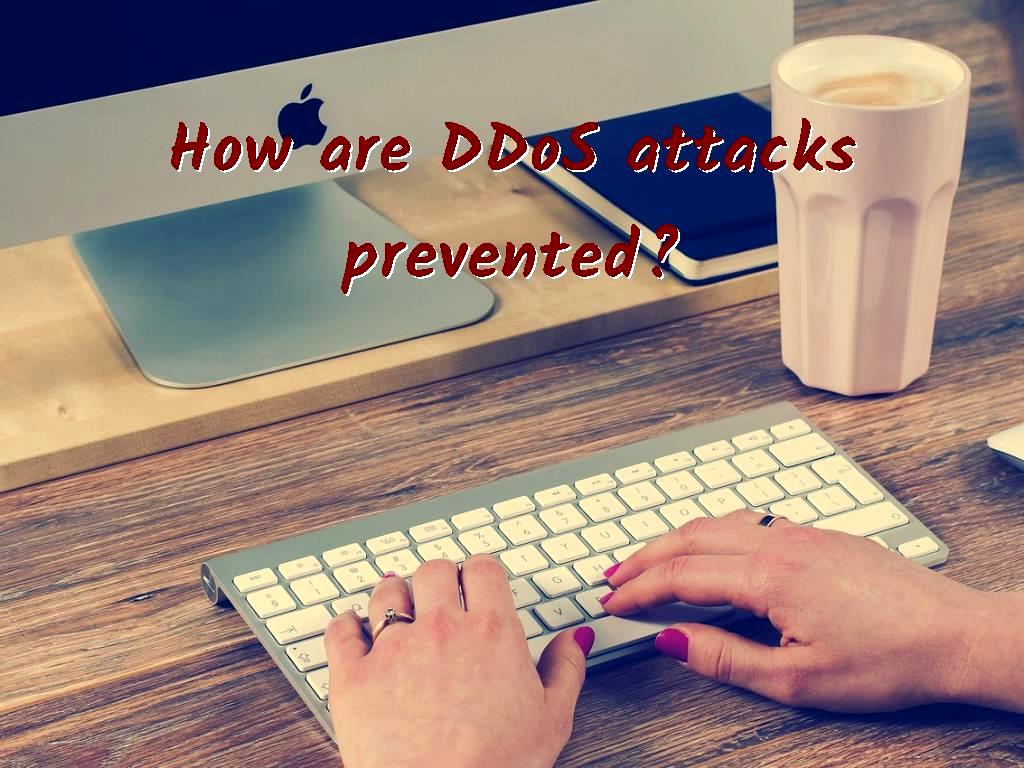
How can we prevent these attacks?
To answer how we can prevent these, we must answer the question of why these types of attacks occur. It is worth noting that just as many people in cyberspace support your online business and promote you, some people are known as your competitors and can do some things that can reduce the security of your business and, as a result, damage you. We must be careful of these types of people. DDOS attacks are one of the methods that competitors of business owners in cyberspace can use to cause damage to your system. The method of injury and operation of this type of attack is that many requests enter the site, and the site owner cannot respond to them due to many requests, so the site becomes inaccessible.
What happens after DDOS attacks?
It is worth noting that the consequences and damages to systems and businesses are different according to their different types and can have different styles. And online businesses are done. Business competitors carry out these attacks to destroy the business. The goal of DDOS attacks is to destroy the business by sending many repeated requests to the sites, which will eventually cause the site to become inaccessible. When many requests are sent to the site because the server cannot manage and respond to them, the site is down and out of reach of the business owner. After this incident, the company that provides you with hosting services must take the necessary measures to restore the site and prevent serious damage.
One thing that hosting service providers can do is to block the site's IP address altogether or block the attacked site so that they cannot attack the site again. By blocking the site, requests can be sent. Blocked sites and other competitors could not submit large bids to the site. Once the number of submitted requests has been reduced and the risk and harm reduced, the site can be returned and used.
Disable XML RPC in WordPress:
It should be noted that disabling XML RPC in WordPress is one of the most essential and practical measures that can be taken to prevent these attacks. You may be wondering what XML RPC is. In version 3.5 of WordPress provided, there is a feature called XML RPC. This feature provided in newer versions of WordPress can be used to make things easier. But it is worth noting that this feature can also reduce the site's security by making things easier.
The XML RPC feature can be used for pingbacks and tracking, but many people prefer not to use it because of its adverse effects on on-site security.
How can I disable the XML-RPC feature?
1- You must first log in to the host control panel
2- on the .htaccess file. Click and select Edit
3- Add the following code to it
4- Save the file.
5- WordPress XML-RPC feature has been disabled.
Disable the REST API: Disabling the REST API feature is also one of the intelligent things you can do to increase security and prevent these attacks.
How to disable REST API?
1- Enter the WordPress counter of the site.
2- Install the Hide & Security Enhancer plugin in WordPress ( IN Slovak: Doplnok Security Enhancer vo WordPress ).
3- The menu and WP Hide option will appear after installing this plugin. In this menu, click on Rewrite.
4- On the opening page, click on Jsoon Rest and select yes.
5- Then, you were able to disable the REST API feature.
3- Supporting the site and providing its security
Many site owners and businesses may outsource their site security to an expert team to use their expertise to secure the site. The support team can also take some steps to increase the site's security.
The people in charge of securing your site ( in Czech: zabezpečení vašeho webu )can take some steps to create a layer of security between your place and malicious activity.
Here are some steps you can take to begin the process of preparation for mediation.
- Restrict the Access of suspicious users
- Restrict suspicious IP addresses
- Filtering suspicious bots
- Check for some bugs and eliminate them
- Monitoring and managing some suspicious activities
4- Using some security plugins
It should be noted that WordPress has a kernel that is secure but to increase security and prevent DDOS attacks, you can install some additional plugins so that you can better improve the security of your site. WordPress in the updated versions that provide Increases the security core, but it is better to use additional and special plugins for precaution.
These plugins can prevent these attacks and block some suspicious IP addresses.
Security plugins can check the following security items:
- Check unsuccessful attempts to log in to the site and the system and block them if necessary
- Check all bad and wrong URLs.
- Identify and check suspicious IP addresses.
- Check the health of the site and ensure it
- Monitor users' suspicious behaviors
- Check the requests that are given to the sites
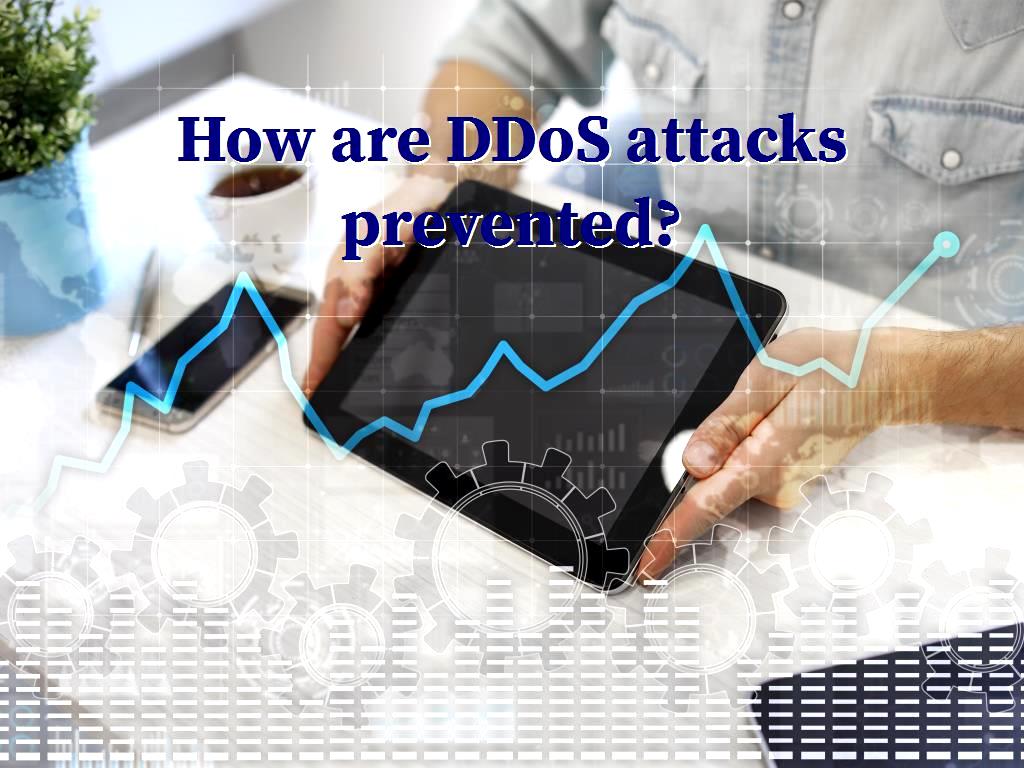
5- Continuous review of the site
To continuously review your site, you can do the following and review some essential and effective items:
Check for regular and frequent updates on the WordPress security core
- Check the security plugins and site template
- Monitor the system and site and monitor it
- Back up your data regularly
- Check the performance and speed of the site
- Check the site regularly and remove malware
6- Using CDN
It should be noted that CDN is a content distribution network that reads all the information and data related to a site from the server closest to the user's location and sends it to visit. You may be wondering how CDN can prevent DDOS attacks. It is good to know that one of the types of cdns is the Cloudfare service, which can increase the security of your site against these types of attacks by creating and adding a layer of protection to your site and malicious activities.
Website SEO analysis services