How do you get rid of phishing?
|
|
8 minute(s) read
|
Published on: Feb 01, 2022
Updated on: Feb 01, 2022
|
If you are curious about the methods of getting rid of phishing, you first need to know what it exactly means by phishing. This article will realize what phishing is and how you should prevent it or get rid of it. So if you like to learn these, follow this article.
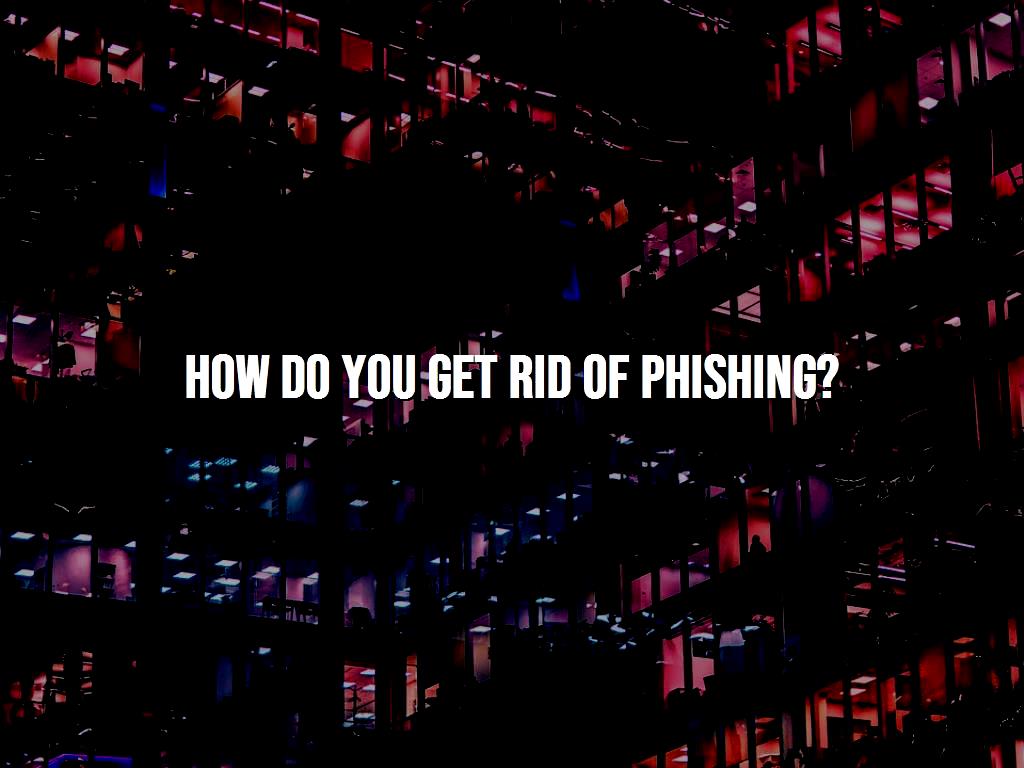
What is phishing?
Phishing is a way to collect personal information using deceptive emails and websites. Phishing is one of the most common cyber attacks. Phishing is a social engineering attack usually carried out via email to steal login information and other sensitive information such as credit card information to steal an identity. One of the remarkable features of phishing is their element of surprise, which is in the form of mails! These emails are received when the victim does not expect them. Attackers can schedule emails for victims to receive in distractions like work. It is impossible to focus on suspicious emails all the time, and scammers know this well. According to the FBI Cybercrime Annual Report in 2020, these accounted for 32.35% of last year's total cyberattacks, which was, in fact, the highest number of attacks, with 241,342 phishing attacks. This report contains the most amount of attacks in the last five years, while in 2015, it was 19465.
In a phishing attack, hackers use text communications (such as email or instant messaging) to steal personal information as a credible source. The goal is to trick the email recipient into clicking on the link or downloading the attachment, thinking that the message is what they want. This process usually goes through the following steps:
A hacker accesses a reputable website or creates a fake domain. An attacker designs a message that encourages recipients to click on a link sent to that site and sends that message to multiple emails. If someone clicks on a link, they will either be asked to enter their username and password, or the site will download malware that collects information stored on the device or browser memory. An attacker uses these credentials to steal sensitive data from a person
Despite advances in email filters over the years, they are still common for two reasons, with Google filtering 100 million spam emails per day for Gmail users. These reasons are:
1- Creating compelling emails and creating fake websites requires complex expertise.
2- They are easily scalable, which is ultimately much more efficient than penetrating the server.
Risks of these Attacks
Although phishing is designed to target individuals, it will have irreparable consequences for both individuals and organizations if a phishing attack is successful.
Cybercriminals can access personal and corporate applications by logging in and locking owners' accounts by changing their passwords. They can also make it harder to access funds by adding multi-factor authentication to their devices. This is especially problematic when an attacker sends seemingly legal messages to various users via email, ending up compromising the entire network. Once on the organization's network, hackers can use the permissions obtained from individuals to install malware that can shut down corporate systems or steal money and intellectual property. Due to the level of control that managers have in their organization, a wall attack can severely impact the company. These attacks have caused millions of dollars in damage to organizations. In addition to financial losses and loss of organization capital, in some cases, customer data is compromised, and organizational credibility is damaged.
How does it work?
Most phishing attacks are made via email. An attacker is more likely to go through a list of compromised emails and send phishing emails in bulk, expecting to deceive at least part of the list.
The sender often tries to present themselves as a reputable entity, such as that person's service company (in the case of an individual) or a supplier (in the case of a business). The purpose of sending an email is to trick the user into responding to the email or usually clicking on a link, which will direct them to a fake website that looks like a legitimate website. The user then tries to enter the phony website and thinks that the website is actual and the attacker can steal their password.
Depending on how advanced the attacker is with the fake website, they may also obtain additional information necessary for identity theft. For example, they may create a dashboard similar to a legal website and request a person's credit card information, social security number, address, etc., to be used in subsequent attacks. Apart from general phishing attacks, you should be aware of other types of phishing attacks.
How to prevent these attacks?
Every individual and organization must be aware of phishing attacks and the best way to defend against these attacks in the cyber world. As mentioned earlier, a phishing attack is a complex method that compromises essential information through emails or websites that claim to be reputable and trusted by organizations.
Here are some essential tips to protect the information of individuals and organizations against phishing attacks:
- Ensure the security of your personal information.
To ensure the security of your personal information against phishing attacks, you must be very careful when entering personal information, login information, and in general, any sensitive information within the site. Here are some tips to help protect your personal information:
Check if the website is valid. If your website is unknown to you, do not provide your information. Do not share your login information with others. Use strong and unique passwords. Do not use the same password for multiple accounts. Only enter your data on secure websites.
If you are going to provide sensitive information or financial information to a site, you must first make sure that an SSL certificate secures the site. A URL secured by SSL starts with https. For example https://www.google.com
- Delete suspicious emails and do not click on them.
You may receive an unexpected email from an unknown source that seems suspicious and contains phishing. A suspicious email containing a virus or malware script redirects you to a vulnerable website and steals your information.
- Never share your personal information online
To prevent a phishing attack, you should never share sensitive personal or financial information over the Internet, such as login credits or bank credit card information. Most phishing emails redirect you to pages where financial or personal information inputs are required.
- Check the accuracy of the email addresses
Phishing attackers usually try to send the email address as an official or legal user.
- Provide training and cyber security awareness for your employees.
Every organization should organize an awareness workshop and a regular training program on cyber security. The workshop and training program may include the following topics:
Cyber security and its importance. Cybercrime and its various types What is a phishing attack? Types of phishing attacks What is the best defense against phishing attacks? Different types of cyber security tools and techniques

A set of practical actions to do when you were phished
- Reporting a misconduct address or email address that pretends to belong to Google
- Report encrypted sites you find on the web
If you think you have found an encryption site, report that encryption page
- Report an encrypted site that appears in Google search ads
If the encryption site is listed as a sponsored link on the search results page, report the site by contacting AdWords.
Last word
Phishing is a method of stealing information (mainly banking information) by showing themselves trustable. For example, a hacker may create a fake bank page or steal information via email.
There are different types of phishing that a hacker can deceive the victim through fake pages, phone calls, text messages, emails, telegram bots, social networks, etc.
Make sure that you are using valid and legal websites and do not answer any requests sent from unknown emails or webpages. If you saw anything suspicious, make sure you report that as soon as possible.