What are RSS feeds, and can they get hacked?
|
|
7 minute(s) read
|
Published on: Aug 30, 2021
Updated on: Dec 14, 2021
|
It may have occurred to you that you want to mark your favorite content on the bookmarks of browsers so that you can access your favorite content. Of course, the number of contents you want may be more than two, and in this case, it is difficult to manage many of them, RSS helps users that with the advancement of technology it is possible that you can use RSS Be able to control everything you want.
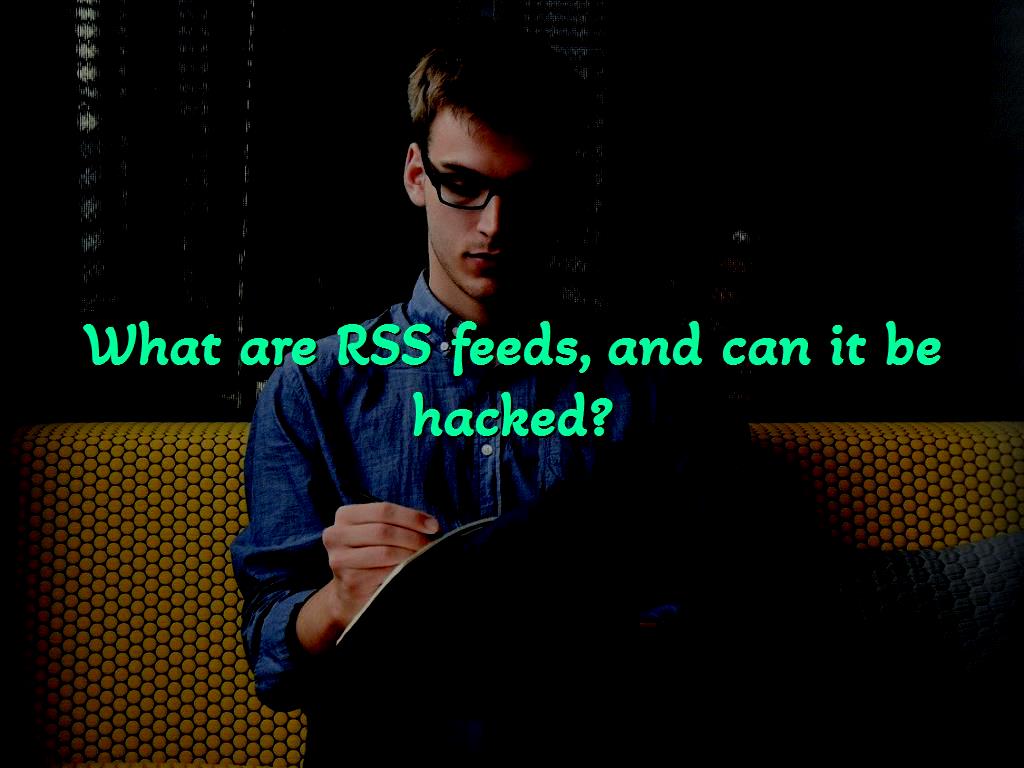
What is SIMPLE SYNDICATION?
RSS stands for REALLY SIMPLE SYNDICATION, allowing users to access their content in browsers or sites. Using this feature, you can easily access the desired content without looking around the sites without looking for your favorite content on different types of sites. In this way, when your favorite content has been uploaded to different types of sites, you can be notified of them by receiving notifications and viewing them easily. SIMPLE SYNDICATIONS work so that they are constantly monitoring the sites to find new and interesting content and news and show them to you if they pick them up. Today, with the advancement of technology, this possibility and this feature are available on all systems, and you can also use this widely used feature. You can set up your laptop computer system or desktop computer system to reject if this type of information and content is displayed. So, using this technology and capability, this feature is provided to you so that you can easily access your favorite content, news, and content in a short time by pressing a few buttons and making some adjustments.
RSS feeds can search and collect all the news and content from sites and blogs so that they can collect and show you related and desired content, content, images, and videos.
It is worth noting that RSS is a complete text that you can even make a software version of it and install it on your system to use this feature to access the content you want. RSS collects all the information that is text, image, or video from sites and blogs and shows them to you as a list, and you can easily adjust its special settings and activate its notification. Access all that content.
All these steps are called Web syndication, which gathers the information and data you want from different sites. It should be noted that Word Press can support RSS by default.
Why should I use the RSS feature?
The reasons and benefits of using RSS feeds are as follows:
- Using RSS, all users can be informed of the latest update of content, news, or favorites and access them.
- Users can use RSS to access all their favorite content without browsing the sites, which means that users do not need to search for the desired content on the sites, and by making some settings, they can use RSS to have access to their favorite content easily and without the need to search sites.
- If you are a website administrator and use RSS, it will be possible for you to access the content on the site offline without the need for the Internet. In this case, the contents of the site will be portable.
- If you are the site admin and use RSS again, it will cause the content of your site to be published on social networks, which will ultimately increase traffic.
- Using RSS and making settings, you will save your time and energy because you no longer need to look for the content you want and search for them on sites, because by setting it RSS as The Automator will do the work process and search the sites until it finds the content you want and shows it to you.
RSS can be used to find the latest news and news.
.jpg)
How to use SIMPLE SYNDICATION, and how can it be used?
1- The first way to use RSS is to enter the desired site and then click on the RSS icon displayed there and is orange. In addition to clicking on the icon, which is usually orange in color, you can click on the subscription link.
2- In addition to the first method, other methods are listed as the second method. You can use some apps, software, and special sites. Of course, it should be noted that this method is recommended for beginners and is a suitable method. Some RSS sites or apps are as follows:
- Feedly:
This site is one of the top sites and good resources for accessing and using RSS features.
It is worth mentioning that the Android operating system version of this site is available, and you can use it for Android operating systems.
- Inoreader:
Inoreader This is also one of the software and etches for the Android operating system that you can easily find this app on Google Play and download and install it on your system. This application is one of the news apps that allow users to experience the news reading and has some features and settings that you can activate from the ability to collect User information and news.
- The old reader:
The old reader is also one of the apps that can be used for the Android operating system version and has all the features and applications of the previous app.
- Bloglovin:
Bloglovin is also one of the websites that can collect all the information and content you want.
- Feed Demon:
Feed Demon is also a software and program used in Windows environments and operating systems of laptops or desktops.
How can we use the Feedly website?
1- First, we must enter the Feedly site.
2- Then select the GET STARTED option to create our account.
3- Next, we must select the continue whit google option.
4- The next step asks us to enter the number or email.
5- After you follow the steps carefully, your account will be created on the Feedly site.
6- After that, we can select the CREAT A FEED option to use this option to enter our favorite topic to show and collect the contents according to our favorite topics.
7- To select sites so that they collect content for us, we select the ADD CONTENT option. We must select the desired site address in the new page that opens for us.
8- Then, in the next steps, select the FOLLOW option.
It is not possible to hack RSS ( in Slovak: možné hacknúť RSS), but it is better to be careful when creating an account on sites or apps and programs related to it because it is possible to hack user accounts.
How can we add an index image to RSS?
It is possible that if the content is only text, users will not pay attention, and users would like to see images related to the content, in which case we can provide the following settings so that they can also display index images.
We insert the code inserted below in the function file of the current template or site-specific plugin.
Note:
It is best to back up the functions.php file before inserting the code.
Note:
All the above codes must be between the open and closed PHP tags.
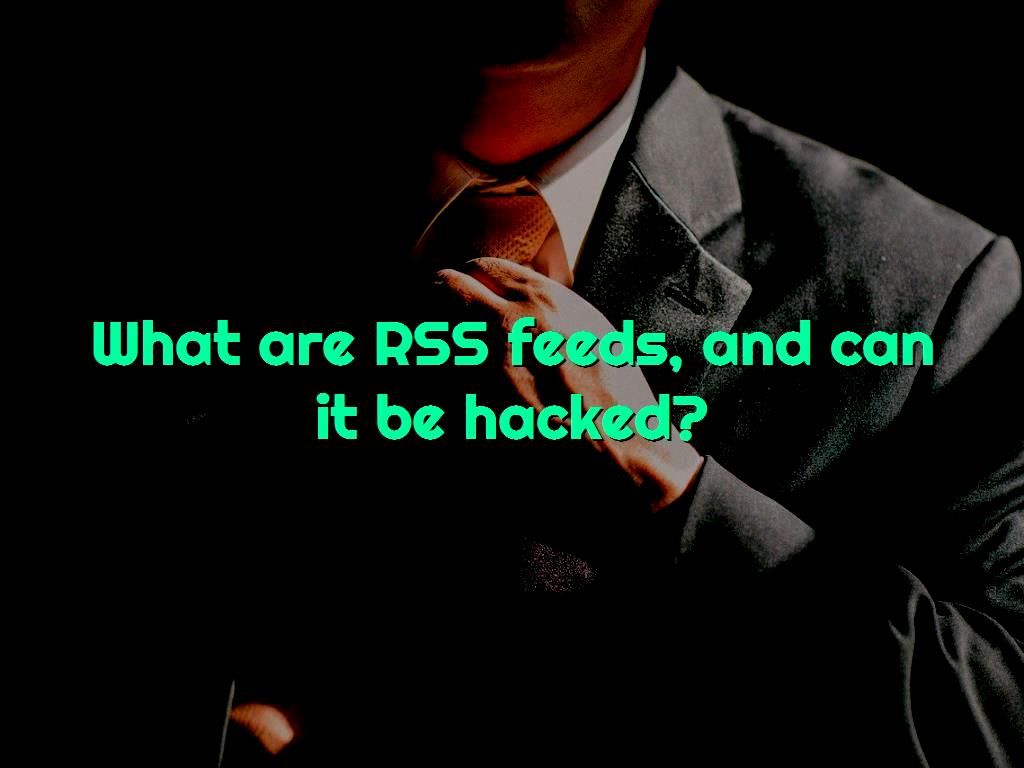
How can we delay the release of the RSS feed?
You may notice a problem immediately after publishing a file or content that cannot be corrected after publishing it, in which case you should delay publishing the content until you can correct it before publishing. Do.
We insert the following code in the function file to delay the release of the files.