Learn hide-show and fade methods in jQuery
6 minute(s) read | Published on: Jul 13, 2021 Updated on: Dec 14, 2021 |
There are many programming languages , and those who are interested in them try to have a lot of knowledge in different fields of each available language, one of the most popular programming languages is JavaScript, which can allow different programmers to use it to enable the user to communicate with the content better and ultimately gain a positive user experience, there are various features in this language that any of them can add to the attractiveness of the existing content.
One of these features in JS is a library which is called jQuery that can be used to code faster, which we are going to explain briefly below, but never forget that to be able to master the items mentioned in this article, it is necessary to increase your knowledge about HTML, CSS, and JavaScript; as a result, you can refer to our website's articles which have been written in this regard.
What is JavaScript?
It is one of the programming languages used to plan the behavior of web pages. It is used along with other languages for the basic structure of web pages; if you want to turn the page into a page that the user can interact with, you have to use JS programming language, it can be used for different purposes, each of which is very important, and we need to focus more on learning them in programming, by mastering this language, it is possible to implement features that are very complex on the web, there are JS engines in various browsers, which are embedded by its scripts and can be used to convert the script into a language that can be understood by different devices.
What is jQuery?
It has a lot of fans which is, in fact, a JavaScript library that allows you to navigate files easily and access predefined features; with the help of it, it is possible to perform many complex tasks with just a few simple solutions and with just one line of code you can achieve the goals that might need to be achieved by multiple lines of code.
jQuery also simplifies a lot of complicated things from JavaScript, like AJAX calls and DOM manipulation; in the following, we will deal with hide-show and Fade methods.
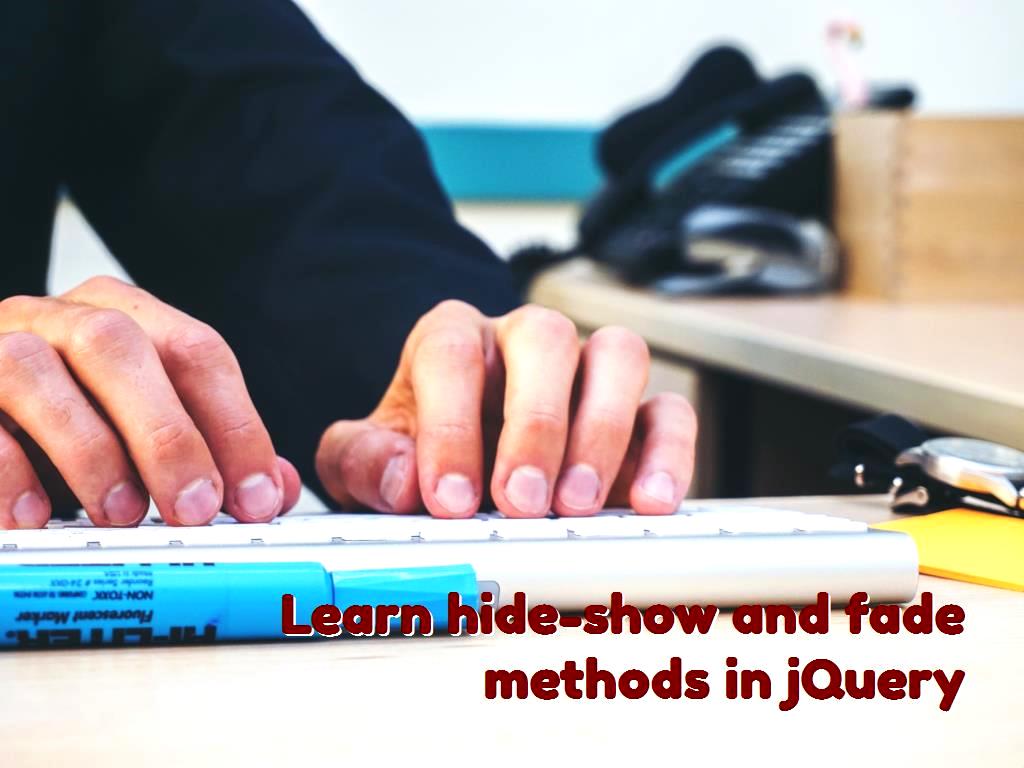
Hide and Show:
One of the features of this library is that you can hide the HTML elements in it by using the hide () and show () methods and show; to find out more about this issue, an example is mentioned in the following in this regard.
The result of the above example will be as follows.
If you click on the "Hide" button, I will disappear.
Hide Show
In this example, there are two Hide and Show buttons that if you click on the Hide button, you will see only two buttons, and the text above them will be hidden.
Hide Show:
About scrolling and showing existing elements, it is possible to use speed parameters and finally add to the attractiveness of content by determining how fast an element is displayed or hidden; an example is mentioned in the following for a better understanding.
The result of this example will be that if you click on the Hide button, the two existing texts will be hidden at a speed of 1000.
Hide
This is a paragraph with little content.
This is another small paragraph.
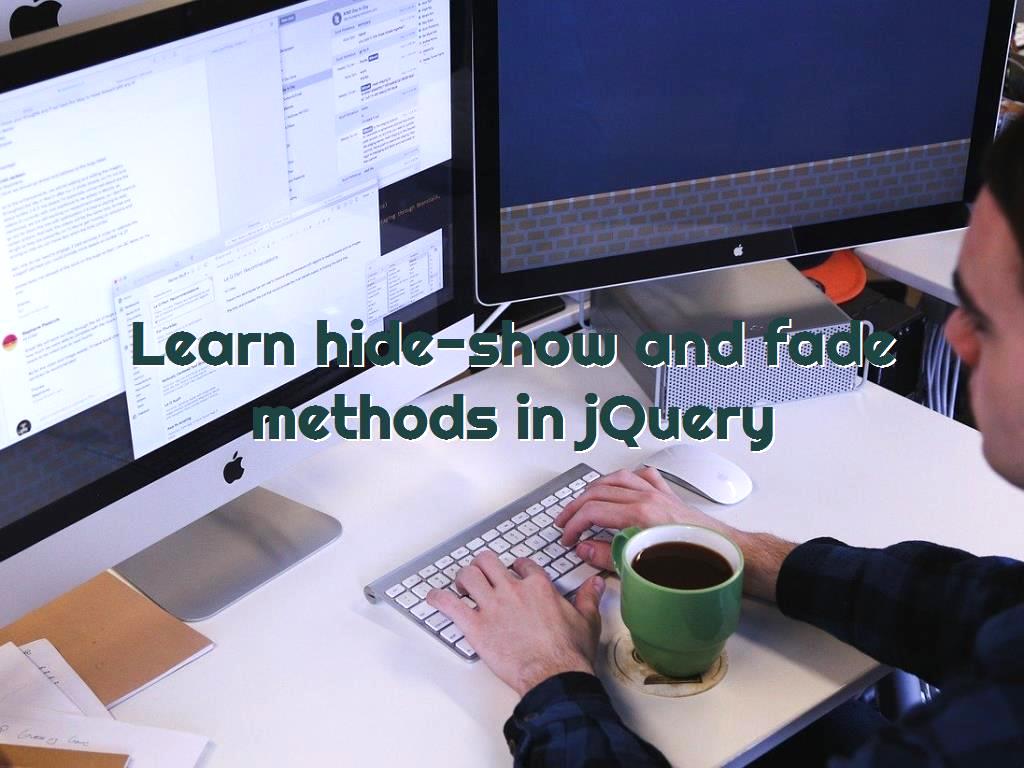
Fade methods in jQuery:
Another feature of it is that you can fade the elements in it, which we are going to discuss in more detail below; it has several parts, including fadeIn () Method, fadeOut () Method, fade toggle () Method and fadeTo () Method.
- fadeIn ():
This method is used when you want to do the process of fading in a hidden element, in this case, it is possible to specify how fast the fade operation should take place, which you may eventually decide to do it quickly, or slower so that if you want to find out more about it, we suggest that you pay attention to the following example in this regard.
The result of the above example will be as follows.
Demonstrate fadeIn () with different parameters.
Click to fade inboxes.
If you click on "Click to fade inboxes," the three squares you have specified their appearance will be slowly identified.
- fadeOut ():
This method is used when you want to fade the visible elements and make them out of sight; as we have mentioned in the previous case, it is possible to determine the speed of the operation in this case.
The result of the above example will be that finally, the three squares that you have specified the appearance of them which are visible to you will be hidden at the speed that you have set for each of them by clicking "Click to fade out boxes" they will be disappeared, and you will see the following result.
Demonstrate fadeOut () with different parameters.
Click to fade out boxes.

- fadeToggle ():
By using this method, it is possible to implement the previous two, for example, if you want to fade the visible elements, they will be quickly fadeOut (), and if you want to do the opposite, they will fade in, the way to code this item is as follows.
- fadeTo ():
This method has a value between 0 and 1, and you can specify how much the element you want to disappear; in connection with this method, it is also possible to determine the speed and determine how fast this operation should occur, now note the example below, which shows that you can specify a value between 0 and 1 for each, and also specify the speed at which this process can be done.
Last word:
In general, jQuery has been able to attract a lot of fans because of the various features, so in this article, two of the most widely used features have been mentioned in this regard. We have also discussed that you can use them to add to the appeal of existing content, and the point to keep in mind in all cases is when to use them to get the best results.
Click to analyze your wesbite SEO