Learning to create video on web pages using HTML5
7 minute(s) read | Published on: May 21, 2021 Updated on: Dec 14, 2021 |
All the effort that the owners of different sites have is to offer the best possible products and services to their customers to make them have a positive user experience after using the services available on the site. One of the features of HTML's latest version is that it is possible to add audio and image files that users can use.
Making a video is one of the most important things that can be presented to different users, especially if the content that is being created is educational, so you need to learn how to make a video on web pages by using HTML5, which we are going to explain to you in this regard.
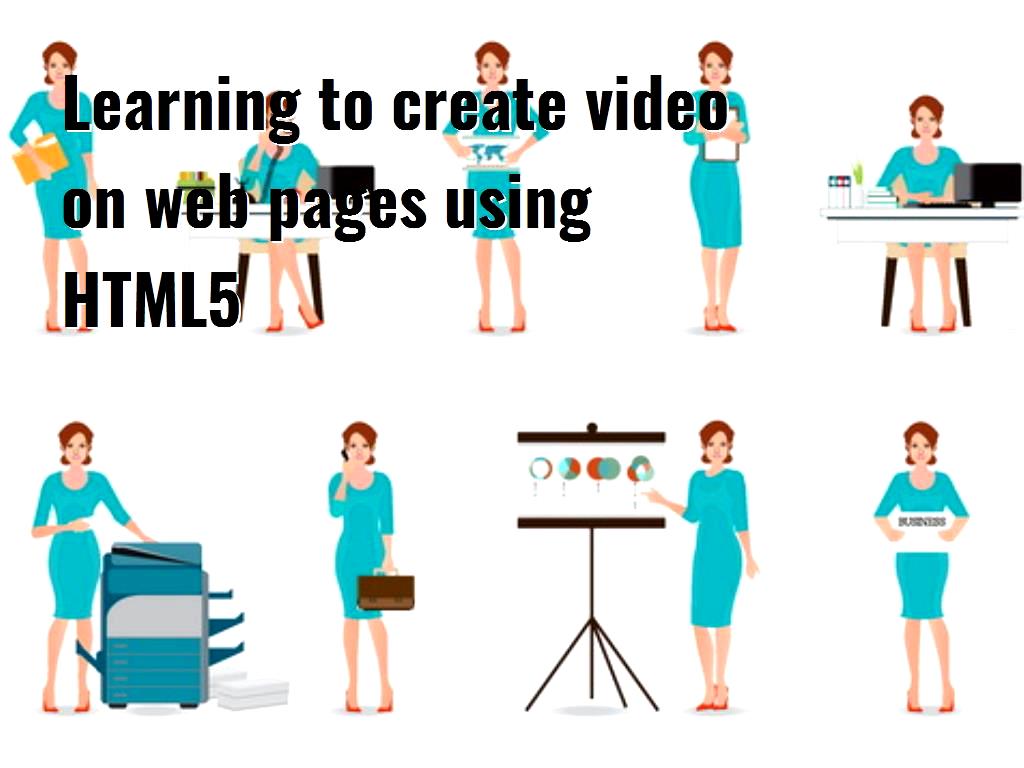
What is HTML5?
As you know, this is the latest version of HTML, and in this version, you can add audio and video files to various contents. If you do this, the user can get a positive experience after viewing the web pages, which causes you to attract more users to your website because they may suggest your site to their friends. Finally, the number of visitors and website ranking will increase over time, in which case the web owner can achieve a lot of success.
Learning to create a video on web pages using HTML5:
The video element is used to embed a video on a web page, so you need to know more about its features, one of its features is the controls attribute, which allows a video to be played, paused, and the volume of the video to be determined, for instance, when the users have to do something else while watching the video and need to stop it, they can get help from this attribute to stop the video.
Another feature of the video tag is the source element, which allows the browser to select files that can be recognized, so it uses the file as soon as encountering the one that is in a recognizable format so that if this element did not exist, it would not be possible for you to insert alternative video files. The browser wouldn't be able to do anything if it could not recognize the imported format, and finally, the video would not be played, so all your efforts in the coding field will be useless.
Another feature that needs to be specified in the video tag is width and height, which by setting it, the browser can play the video at the specified width and height, videos may be available in a variety of formats, including MP4, WebM, Ogg, all of which may be supported by different browsers, or browsers may support only one or two of them, in the following, we are going to describe different browsers and the type of video format that they support.
Different browsers and video formats that they support:
- Opera:
This browser is made by Opera software and has many fans among users, supporting all three video formats. It is superior to other browsers due to the good user interface that it can make. As a result, it still has many fans among users.
- Safari:
Safari is available on Apple devices by default, made by Apple, and can support MP4 and WebM formats but does not support the third format.
- Mozilla Firefox:
This browser is made by the Mozilla Foundation, and different users can use it for free. This browser can support all three video formats available.
- Google Chrome:
It is made by Google, which also has a lot of fans. This browser can also support all three video formats.
- Microsoft Edge:
This browser is made by Microsoft and has a lot of fans as well. The point that we will mention is the video formats that it supports, simply put, this browser can support all video formats.

Important point:
Among five browsers, Opera, Safari, Mozilla Firefox, Google Chrome, and Microsoft Edge, only Safari does not support the Ogg format. The other browsers can support all three formats.
Autoplay attribute:
After you create a web page, you may want the videos embedded on the webpage to be played automatically so that the user can see them while viewing the page. To achieve this goal, you need to use the autoplay attribute, after which the video will be played automatically. Now consider the following example.
If you want to use this feature, you should pay attention to a point, which is activating its silent mode, so that the user won't be shocked while viewing the web due to the loud volume of the video, because in this case, there is a high probability that the users close your page and may never prefer to use your site again, these points and paying attention to them can dramatically increase the quality of your site and make you achieve success faster.
To enable silent auto-play, you must do the following:
In addition to the items which we have mentioned so far, there are other items that we will mention below. For example, a user may want to view the video you have uploaded in a larger or smaller size, which you can give this opportunity to them by creating larger and smaller buttons, as well as defining the function of these buttons in the video tag, it is also necessary to express that how much you want the video to become larger or smaller.
When these features are enabled, the users can watch the video as they wish and determine its size or other features you have provided for your customers with the help of HTML to provide a good user experience for them.

Last word:
In general, the latest version of HTML has been able to attract many fans, and the main reason is that it can add elements such as videos, images, etc., to the content and help the user learn more, especially when the article is educational, due to the fact that they can help users understand even complicated articles due to their attractiveness, so getting help from videos can attract lots of users to your website which can increase the traffic to your site, as a result, your website ranking will increase in search engine results page as well, because when users gain positive user experience, they will suggest it to their friends, in this article we have mentioned the ways to embed a video in the content, and we have also mentioned its various features which can be provided for users with the help of coding, so that you can increase your awareness in this field by reading it and mastering the topics more, as a result, you will be able to provide a user-friendly website which can make you successful due to the fact that being user-friendly is one of the most important factors that a website should have in order to be more popular day by day, we hope the content has been able to help you achieve your goals.
Click to analyze your wesbite SEO