Tutorial and how to create shadows, fonts and text in CSS
5 minute(s) read | Published on: Jun 03, 2021 Updated on: Dec 14, 2021 |
For a site to attract the attention of various users, it must have an attractive appearance that can make the users choose it from different sites. To create an attractive appearance for a website, you can use programming languages and write different codes for existing elements with the help of them to attract more and more users.
One of the languages that programmers as well as site designers use a lot is CSS, which can be used to add shadows and other features to existing content, which we are going to discuss in the following.
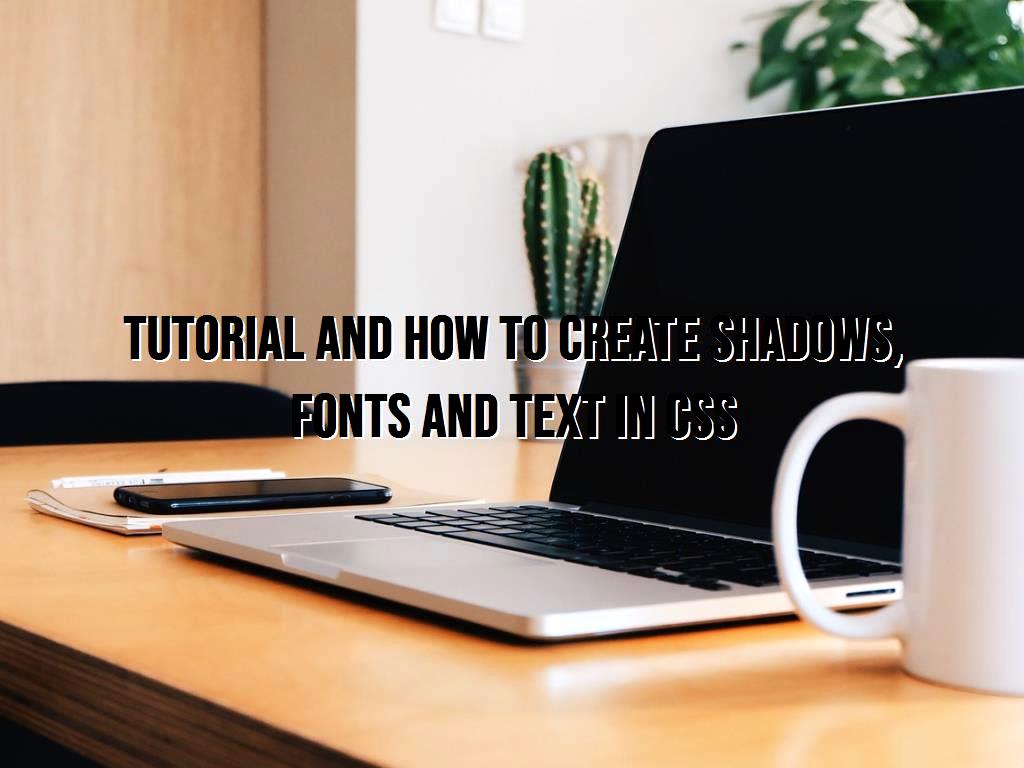
What is CSS?
It stands for Cascading Style Sheets, in fact, it describes how HTML elements are displayed on various sites, simply put, if you think of HTML as the skeletons of a human body, CSS can be considered as the flesh and skin that ultimately make up a human appearance, because it can be used to control the layout of multiple web pages at the same time.
If there wasn't the ability to use CSS, you cannot imagine how unattractive the web world would be. Users would be tired of navigating it and unwilling to spend long hours throughout the day in it to get the answers they want. In the following, we are going to discuss how to create shadows, fonts, and text individually.
How to create shadows in CSS?
By adding a shadow to content, you can add a lot of charm to it and cause different users to gain a positive user experience after using your website; shadows may be added to various elements and cause them to be seen more, which we will discuss below.
- Text-shadow:
In this case, we will teach you the way to add a shadow to a text, which you may only want to add a horizontal or vertical shadow or use colors and other available features; it is also possible that add all or more items to your text, and here's how to add each of the shadows to your text, in one of the available modes it is possible to give only a simple shadow to the text horizontally and vertically.
Imagine that we added to the horizontal and vertical shadow to the text in the previous section, now you intend to add a horizontal and vertical shadow in blue.
To add a blur effect, you must do the following, it should be noted that with each of these works, the attractiveness of the existing text is added, and the user does not get tired of using and reading it.
Also, if you plan to add multiple shadows to a text simultaneously, you must use commas to separate the shadows you want to add. The following example shows a red and blue neon glow shadow:
- Box-shadow:

You may want to add a shadow to the existing boxes and use it to make the box more attractive. In the simplest case, as in the previous case, it is possible to add only horizontal and vertical shadows to the box.
Like text where you could add different shades, the same can be done for adding shadows to the box. For example, you can add a color attribute to the horizontal and vertical shadows you have added.
Do you want to add more charm to the box? It's time to add a blur effect.
CSS font property:
Fonts can make a sentence more visible or attract more attention. For example, you can specify a different font or size for the title element to give a beautiful appearance to your content on websites, and the user can easily understand the difference between the title and other elements, as well as all items now considered the following example.
CSS Text:
It is possible to change the text in it in the best possible way. For example, you may want to change the color of the text or create a background with a different color for it to understand it better with the help of the example below.
It should also be noted that you can use one of the following methods to add color to the text.
- Color name
- RGB value
- HEX value
Consider the following example.
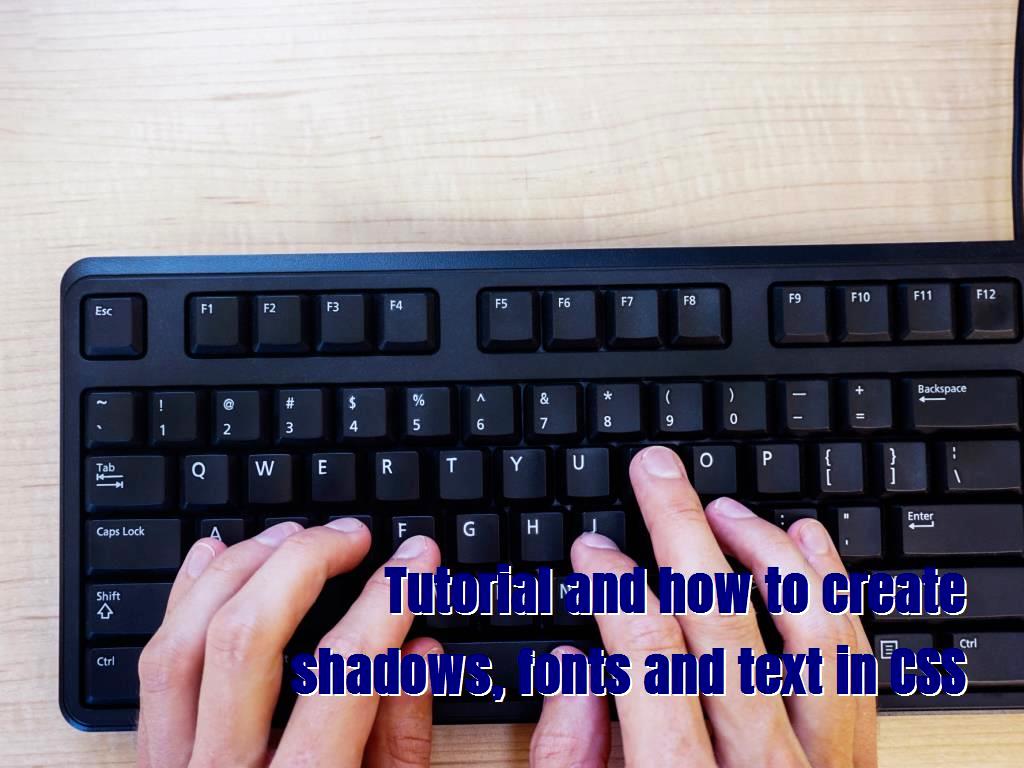
Last word:
In general, the appearance of content is very important, and adding to its attractiveness can be done with the help of different programming languages such as CSS. As you know, the appearance of the site should be attractive to users, so that they would prefer using it; as a result, you have to make your site more attractive compared to others. In this article, you have learned how to add shadows to the text box, as well as use different fonts. Finally, about the text and features that you can add, such as color background, we hope that the contents of this article can be useful for you and create the best site with its help.
Website SEO analysis services