App development environments on the Android platform
|
|
7 minute(s) read
|
Published on: Oct 12, 2021
Updated on: Dec 14, 2021
|
As an ordinary person who does not specialize in programming and designing and developing all kinds of apps in the Android operating system and platform, you may think that Android programming is done in such a way that you first install the Android-Studio development environment and then Also, learn a little programming language. But it is better to say that Android Studio is not the only Android development and programming environment. In addition to the Android Studio-development-environment, there are other environments that can be used for programming and application development.
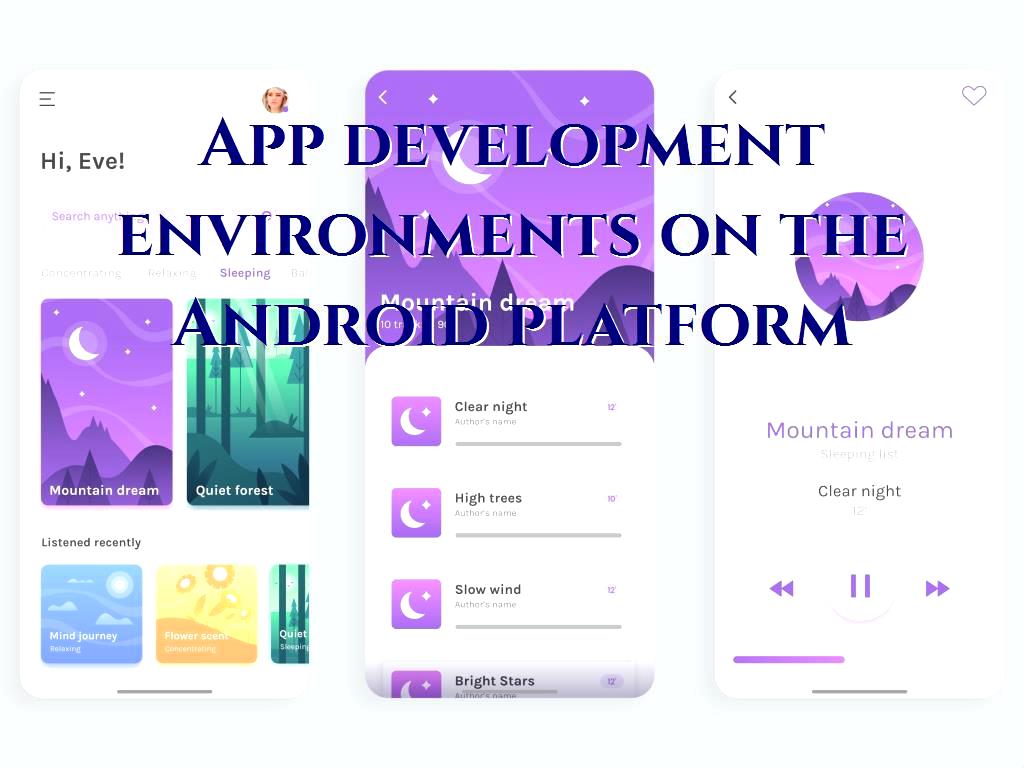
The development-environments for the Android-platform are as follows:
1- Android-Studio:
If you hear the Android development environment, Android Studio will surely come to your mind. Android Studio is one of the most popular and widely used IDEs for developing applications rejecting the Android operating system. IDE stands for Integrated Development-Environment. Android Studio provides the most support for application development in Android. To use Android Studio, we need to use Java programming languages and Android SDK. SDK stands for Software Development Kit. To be able to use this development-environment and programming language and to program and develop apps, we must use this Kit and install it on our system beforehand. Using this programming environment makes this possible. You will have until you can create the required buttons and other elements on the user interface. Android Studio with SDK can be used to program different types of games. We can use some other animations for this. In designing and developing games using the Android Studio development-environment, it is better to use LibGDX libraries due to the heavy and large volume of code and applications.
Android NDK can be used to develop applications with heavy physical features. NDK also stands for Native Development Kit.
2- Eclipse:
It should be noted that the process of producing and developing applications using the Eclipse development-environment is like designing and developing applications using Android Studio. This environment was used to produce and develop applications before the creation of Android Studio. Eclipse, like the Android Studio development , is used to
design and develop applications on the Android
platform and operating system, using the Android SDK and Java programming languages. The process of setting up this environment is the same as setting up the Android environment, but the way it works and the way it is programmed and designed are different. Unlike Studio, the Android SDK is used exclusively for developing and designing applications on the Android operating system and platform.
But recently, this development is not considered as the most official environment for developing and designing Android applications. If you have been using this development before, it is better to stop using this environment and use Android-Studio.
3- NetBeans:
NetBeans development environment is also an IDE that acts like Eclipse and supports different languages and platforms.
4- Xamarin:
Xamarin is another programming environment that is owned by Microsoft. The reason for creating Xamarin programming environment was to be able to program and develop applications across different types of platforms. In this way, you can do programming in Xamarin with a common programming language and then output it on both platforms and Android and iOS operating systems. In other words, it can be said that Xamarin is a cross-platform, and with just one programming, it is easy to convert the inserted code into two platforms, Android, and iOS, and output it. Xamarin is widely used because of its benefits, and users and programmers can save time and money. At one time, programming had two different outputs on two operating systems, Android, and iOS platforms. The language used is C #.
If you are not interested in Java and have mastered the C # programming language, you can easily use the Xamarin environment to design and develop apps on both platforms. It should also be noted that Xamarin also supports Monogame and is a game framework. It can also be used to design and develop games ( in Czech:
navrhovat a vyvíjet hry
). This game framework is based on Microsoft XNA. It is worth mentioning that this framework is a very suitable tool for designing and developing different types of 2D and 3D games.

5- AIDE:
AIDE also stands for Android IDE. Android IDE is also an Android programming environment and works like other Android-Studio and Eclipse development environments. The programming language for designing and developing applications ( in Slovak:
navrhovanie a vývoj aplikácií
) using this environment is the Java language development. An important difference that this development environment has is that this development environment can be easily run-on mobile phones with Android operating system.
This means that you can use this programming environment to easily do the necessary programming on your phone to
design and develop applications
. There is no need for a simulator to test the results of programming and designed applications, and it is easy to test the designed applications without the need for simulators. Of course, it should be noted that this IDE is not used for larger projects and is only used for programming and creating applications using your mobile phone.
6- Python:
Python is a very useful and easy programming language and can be easily learned. This programming language is free, and you do not need to pay to use it. You can use PyMob or Pygame Subset for Android libraries to use this programming language. Of course, for larger projects, it is better to use the Java programming language and the Studio development environment.
7- Basic for Android-B4A:
If you avoid the Java programming language and do not want to use it, it is better to use B4A or Basic for Android. B4A is also an Android development and programming environment that can be used to
create applications
based on. BASIC also stands for Beginners All Purpose Symbolic Instruction Code. For people who are new and do not have a good command of Java, it is better to use this development environment, because it is very convenient.
8- PhoneGap:
PhoneGap or Cordova is a tool that can be used to easily create multi-platform applications. The programming languages used in these application design and development tools are HTML5, CSS, JavaScript, and other languages. In general, this tool acts as a site and in its programming, it can easily turn that website into an application.
9- Unity:
In fact, Unity is a game engine or development environment that can be used to design and develop different types of game applications. If we want to create and develop a game that has real physics, graphic objects, options, lighting effects, etc., it is better to use this game engine and development environment.
.jpg)
10- Unreal:
Unreal is another game engine that can be used to design and develop different types of game applications. Using this game engine and programming and designing games is very easy and using it, you can easily design games for Android, iOS, Windows and Linux operating systems and platforms.
As a result, there are many environments for designing and developing different types of games and applications that can be used. The choice of development environment for programming depends on what kind of application we want to design and develop. In addition, choosing the right development-environment depends on your skills and interests. For example, if you are interested in and fluent in Java, it is better to choose this development-environment, which is the best environment. If you want to have multiple outputs on different platforms and operating systems at once, you can use Xamarin.
About our Android and iOS app development services