What happens if you open a phishing email?
|
|
8 minute(s) read
|
Published on: Mar 22, 2021
Updated on: Dec 14, 2021
|
Hackers use different methods to hack different systems and affect their information security. They only aim to endanger the security of users' systems, one type of hacking method is phishing, in which the hacker may send an infected e-mail to the user. The user can access the important information of the user by opening that e-mail or clicking on the link which the hacker placed in the e-mail, and using them to achieve their desired results, there are several ways to increase the security of your system and information against such attacks, one of which is to pay attention to the emails that are sent to you and check the sender's address several times, to make sure that they have been sent from a valid address. They are not intended to endanger your security.
But even if you are careful in all possible cases, there is still the possibility of opening an email suddenly and realizing that this email was sent to hack you; in this article, we will mention what happens if you open an email in more detail.
You are familiar with phishing, and you know what it is. Still, we will give you a brief explanation in this regard so that you can gain more information and use it with more awareness to increase the security of your information; interestingly, hackers often use this method to hack older people's credit cards, and they think that these people are not very literate, so they can easily access all their assets through credit card.

What is a phishing email?
A phishing email is a method of hacking that hackers widely use, and there are many reports of malicious damage to users' information through this type of email, in this method of hacking, hackers send an email that is designed in such a way that the users think that this email was sent by a reputable organization and company after viewing it, and they trust in this email, so it encourages the users to click on the link which is sent via email and provide them with important information, so they eventually lose their entire system security.
When the users click on this link, viruses or malware may enter their systems, and the users may not notice this danger. After a while, they will encounter suspicious cases in their system which shows that their system has been hacked by hackers, in the first step, you should be aware of phishing emails in order to increase the security of your information, and you should also follow the tips below.
If you come across emails, do the following:
- Do not open any kind of email:
Some phishing emails are such that, even by opening them, the security of the user's information may be compromised.
- Delete the message:
You may be checking your emails and inadvertently clicking on this email and opening it, so you should delete it immediately after you suspect it.
- Never download an attachment:
If the email came with an attachment, you should never download them because they usually contain malware. You can prevent attachments from being loaded into your system by not downloading them.
- Do not click on an unknown link:
All of these emails have malicious links that clicking on them may cause you to fall into the trap of hackers.
- Do not give the information:
These emails will ask you for important information that you should not reply to in any way; however, as we mentioned, despite the strict observance of security issues, you may still encounter problems in this area and open a phishing message. Do you know what to do in such cases? We will address this issue in the following.
What should we do when we open an email?
- Shut down the Internet quickly:
If you open a phishing email, the first step is to disconnect your device from the Internet quickly so that the hackers cannot continue their activities and enter the malware into your system to damage your system.
- Make a backup of your data immediately:
If you have not made a backup of your information, try to do it as soon as possible, one of the ways that you should do to increase the security of the site is to make a back-up of all your information, especially important data, so that you can protect them even while a hacking attack occurs, to store your important data, you can use external hard drives and store all of it which is of great a value to you.
- Have a close look at our system:
While you've opened the email and have no idea what might have happened or which malware was entered your system, you should check your system quickly. If you do not have enough knowledge, you should be sure to get help from people who have good expertise in this field and can tell you with certainty whether your system is infected or not, after examining the system carefully, you may see suspicious items that you should take immediate action to prevent them from increasing, some malware can turn themselves into an unsuspecting file, and you cannot find them while reviewing, so you have to be so careful and if you still have problems working with the system, ask for specialists' help.
- Change passwords:
Imagine that you have taken all these steps, but hackers can hack your account, so you have to go through all the steps quickly after opening the suspicious email; one of the most important steps that should be taken is that you should change your passwords as soon as possible to prevent them from hacking into your accounts or credit card, so you have to make sure you follow all the necessary steps while choosing your passwords, to choose a safe one, so that they cannot check your account and access your information.
- Raise your level of information:
There are many articles on systems and information security that you need to read. In such cases, you can protect your information in the best possible way with more awareness.
Important note:
In general, note that choosing the right antivirus can dramatically increase system security and block hackers from entering the system; there are many antivirus programs, some of which are for free and some of which require payment, you should choose one of them according to your purpose and update your antivirus regularly, because if there is any security bug in the old version, you can use the new version to fill those security holes and maintain the security of the information in your system in the best way possible, and identify the viruses that hackers send to you in order to destroy your system.
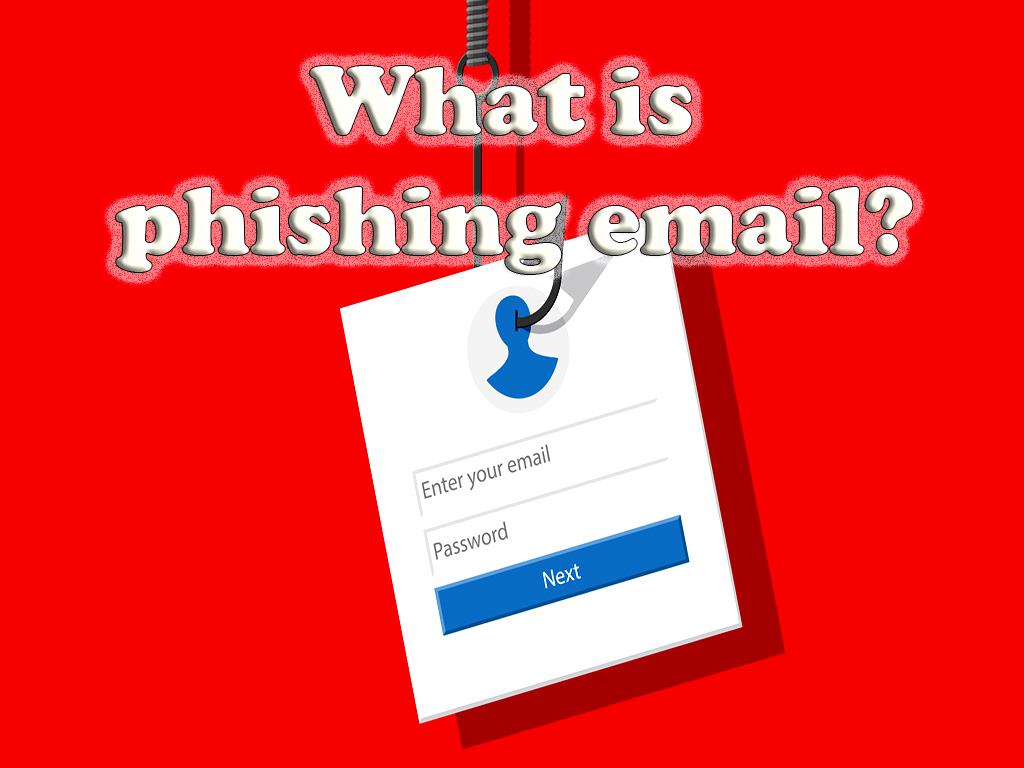
Last word:
Phishing emails are very popular among hackers today and have become one of the biggest threats to users, so you should use all the tips we have stated for you in this article in order to raise your awareness, to prevent hackers from gaining access to your important information and causing malicious damage to your system, keep in mind it is not possible that emails which are sent by a large company ask you to provide important information such as submitting your account and password, so never open such emails and delete that email as fast as possible to prevent further damage to your system, so the important point is that you shouldn't trust anyone when it comes to the security of your important data, so you should consider everyone as a threat, as a result, you can protect your information as good as possible because trusting is the main factor which hackers abuse, in order to achieve their desired results, in this article we tried our best to make you aware of the possible threats which is made due to trusting an unknown email which may cause huge problems for you due to the fact that your important data is stolen, and they may be abused in any kind of field.
Click to audit your website SEO