Create SEO content in WordPress
|
|
3 minute(s) read
|
Published on: Dec 20, 2020
Updated on: Jan 02, 2022
|
Writing competitive content is undoubtedly a fantastic thing, but only written content can't be published as it is on the website. You have to make certain changes n the content; you have to set the titles according to the Google algorithms, add images to the blog to make it attractive and easy to understand. If you have a website and you want to upload content on it. In that case, you have to learn some basics to work with the WordPress interface to create SEO optimized content for your website. We are here to educate you about SEO and how you should optimize your content in WordPress. Without delaying any further, let's have a look!
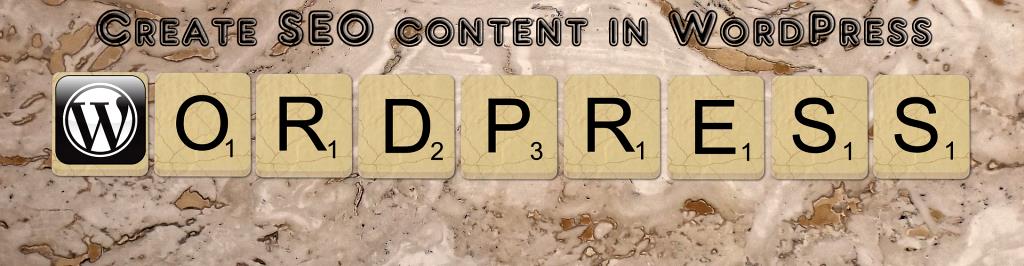
What is SEO?
Before going in-depth, first, you need to know what SEO is. SEO stands for search engine optimization. Websites have to follow a set of rules and regulations to rank their websites on Google and other search engines. Google introduced the SEO rule set. This ruleset's motive is to filter out the websites that use black hat techniques to get higher rankings on Google and other search engines. These rules and regulations keep changing from time to time, and you have to stay updated about all those new changes in the rules.
How to create SEO content in WordPress?
You have to keep in mind some changes while doing SEO of your content in WordPress. The following is the list of things you must not forget while optimizing your content. Have a look!
1-Check for plagiarism:
The first thing that must not be present in your content is plagiarism. Plagiarism shows that how much content you have copied from some other website. Google strongly condemns it and also discourages websites that use plagiarized content on their websites.
2-Set the titles:
The next step that you have to do is to set the title of your content. The title should be short and descriptive. Long titles are never appreciated in Google so, make sure that you have short titles. Try to start your title with your keyword to make it more optimized.
3-Use active voice:
Another thing that you have to be more than conscious about is that you have to use an active voice in the content. If you use a more passive voice Google will consider it difficult, showing a red flag for your website. So make sure that you use only active voice.
4-Add images:
While adding images, make sure that you add only images related to your blog. Do not add irrelevant images; just fill the blank space. You should also write alt text for your images so that in case of slow internet, the reader can get an idea about the image to be displayed.

5-Yoast SEO plugin:
If you want to track all these issues in your content, you should download the Yoast SEO plugin. It will highlight all the content issues that you can correct to optimize your content.
Click to audit your website SEO