Update Your Computer to a Newer Model
|
|
6 minute(s) read
|
Published on: May 09, 2023
Updated on: May 09, 2023
|
If you're thinking about updating your current equipment to make it more efficient or simply more enjoyable to use, here are some things you should consider:
You can update your computer to a newer model by replacing the hardware in your current system. This will result in an increase in productivity, since newer models are more efficient and powerful than older ones. They also have more features and are more reliable.
The downside to this is that it can be expensive. You may be better off just getting a new computer, if you can afford it.
You can also upgrade your current computer by adding new hardware. For example, you could add more RAM or a faster processor. This will make your computer run faster and more efficiently than before, but it won’t be as effective as getting an entirely new system.
Consider Adding an External Hard Drive to Your Computer to Back Up Data
External hard drives are a great way to back up your data. They're portable, so you can take them with you and use them on any computer that has a USB port. If you have multiple computers in the office or home, an external drive is also a good option for transferring files between devices.
For example, say that one of your employees uses an old laptop that doesn't have much space left on its internal hard drive (the "hard disk"). You could buy him/her an external hard drive and set it up so they can save their work there instead of clogging up the internal storage of his/her current machine with gigabytes upon gigabytes of Word documents and Excel spreadsheets.
Update Software/Apps That You Use Often
According to R2 certified IT equipment recycler Big Data Supply inc, updating your software and apps is important for a couple reasons. First, it ensures that you have the latest security patches in place to keep your data safe from hackers. Second, it ensures that all of the drivers needed to run your hardware are up-to-date as well. Thirdly, updating an operating system can often fix bugs and glitches in programs that may cause problems with performance or usability. Lastly, browser updates often include new features (like extensions) or improvements to existing ones (like speed).
With all of that said, it’s important to be careful about when you update your software. You should never update immediately after a major security breach has been discovered. This is because the hackers will likely already know about it and have figured out how to exploit the vulnerability before you have even updated.
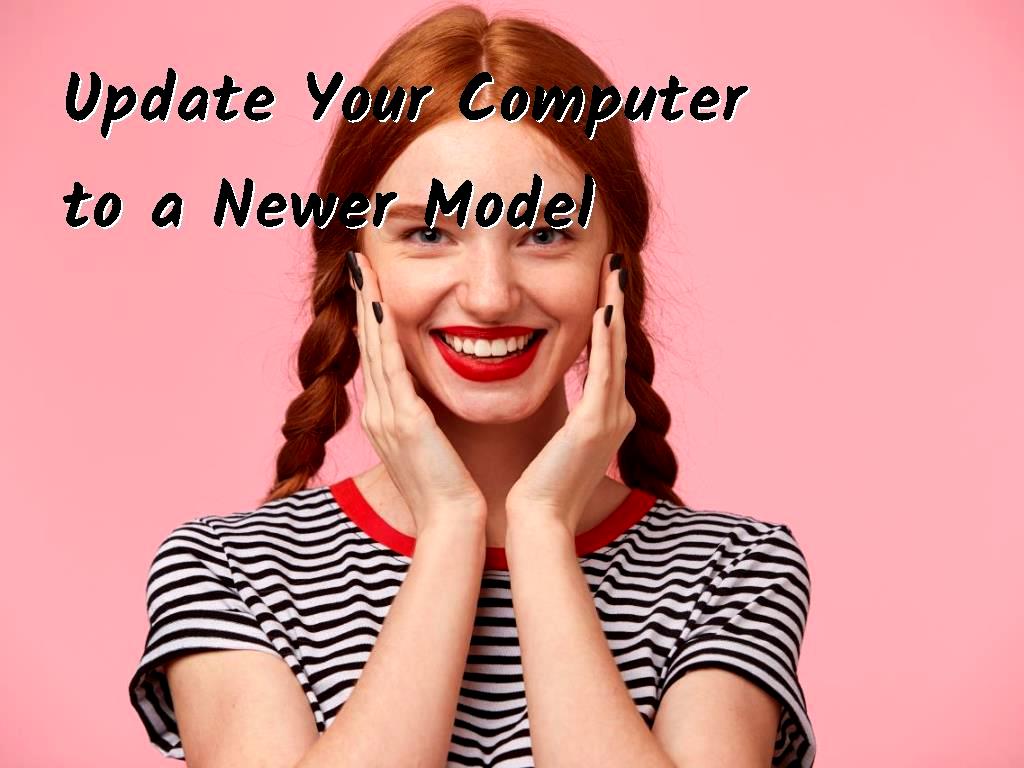
Upgrade Your Monitor If the One You Have Is Getting Old
If you're working on a computer and your monitor is getting old, it's time for an upgrade.
A good monitor will make all the difference in how efficient and productive you can be at work. It should have high color accuracy and contrast ratio so that text is clear and easy to read from any angle. The best monitors also have wide viewing angles so that multiple people can use them without having to move their heads around too much (or worse yet, squint). If possible, look for one with a high refresh rate; this will reduce eye strain when working on complex projects or watching videos online.
The best monitors for designers and artists also have a high resolution, so you can see all the details in your work.
Update Your Keyboard and Mouse If It's Old and Worn Out
If you have been using the same keyboard and mouse for more than two years, it's time for an upgrade. Keyboards and mice are the most used items on a computer, so their quality will affect your overall productivity. If your keyboard is starting to feel loose or sticky, or if there are keys that don't work anymore, then it's probably time for an upgrade. In addition to mechanical issues with older models of these peripherals (such as how often they need cleaning), many newer models offer better ergonomics and features such as programmable buttons or multi-touch capability--making them easier and faster to use than ever before!
Upgrade Your Internet Connection
If your internet connection is slow and you're using it to work, then you're going to feel like everything takes longer than it should. You might also find yourself waiting for web pages to load and files to download. This can be frustrating when you have important deadlines or tight schedules that need completing on time.
To test how fast your current connection is, visit https://speedtest.net/. If the results show that your download speed is less than 1 Mbps (megabits per second), consider switching providers if possible; this will likely result in faster performance overall as well as better reliability with fewer interruptions in service during peak times for streaming video content or uploading large files online.
Updating Your Computer Equipment Can Make a Big Difference in How Productive You Feel at Work
The tools that we use to get our jobs done, from the desktops and laptops on our desks to the computers in our pockets, are an integral part of our daily lives. And while it's easy to assume that these devices are just pieces of hardware--just another thing that needs upgrading every couple years--they're actually much more than that: they're extensions of ourselves when we're working (or playing). That means that when something as central as your laptop is outdated or malfunctioning, it can affect everything else about how well (or poorly) things go for you throughout the day.
Conclusion
You don't have to spend a lot of money on updating your computer equipment. You can make small changes that will make a big difference in how productive you feel at work. For example, upgrading your monitor or adding an external hard drive can help boost productivity by eliminating distractions and making it easier to find information quickly when needed. Upgrading internet connections will also help improve productivity because it provides faster access so users don't have to wait as long for websites or files to load up when working on projects together as teams.
Click here to create a mobile app