Learning how to position in CSS
|
|
6 minute(s) read
|
Published on: May 21, 2021
Updated on: Dec 14, 2021
|
The variety of websites is increasing day by day, and different users have the right to choose one of them, one of the factors that affect the choice of users is the layout of a site because when the site layout is attractive, it causes the users to choose it among others, there are various elements which are effective in creating a page, and in addition to the existence, their arrangement is of great importance, and you must choose where each piece should be placed very carefully, in the following, we are going to pay more attention to this issue.

What is CSS?
CSS stands for Cascading style sheets used for the appearance of the site. In simple terms, it describes how HTML elements should be displayed on different sites.
How to position in CSS?
Determining the correct position for different elements is so essential, and it is an issue that may not be taken seriously, so that when they want to fix the existing bugs, they may try to change the position of the elements without proper awareness of its consequences, which may eventually be right or wrong, and they may be able to find the proper place by repeating this process, but it would be so dull, you should also pay attention to the fact that for each element, depending on the purpose of placing them in the content, the different position may be suitable, in the following, we are going to examine the various methods that exist to determine the status of elements.
Position-properties:
Position may have different properties, such as static, relative, absolute, fixed, and inherit, each used for different purposes. You need to specify your purpose first and then determine the position.
It allows you to place elements in a specific location on the page or set one element in front of another, or vice versa. You can determine the position of different elements according to the method you use with the help of top, bottom, left, and right properties.
In the following section, we will explain the different positioning methods.
- Static:
If you do not set the position, the elements will be static by default. In fact, in this way, all the elements will be under the normal flow of the page layout. It should also be noted that the elements that you determine their position in this way cannot be affected by the top, bottom, left, right properties. Now consider the following examples.
This method is used to position elements with simple designs. As mentioned earlier, it is impossible to affect and move them with the help of top, bottom, left, right properties, so if you use this method, you will lose the chance to move them. This method is also used in the following example.

- Relative:
The difference between this method and the previous one in determining the position is that it is possible to move the elements with the help of top, bottom, left, right properties. Still, it generally puts the elements in normal places. Here are some examples in the following:
Here is another example of how to position-elements using this method:
- Absolute:
In this method, to determine the position of different elements, they are positioned according to the parent element, and in the case that they cannot find it, then the elements will change position according to the HTML element; now consider the following example.
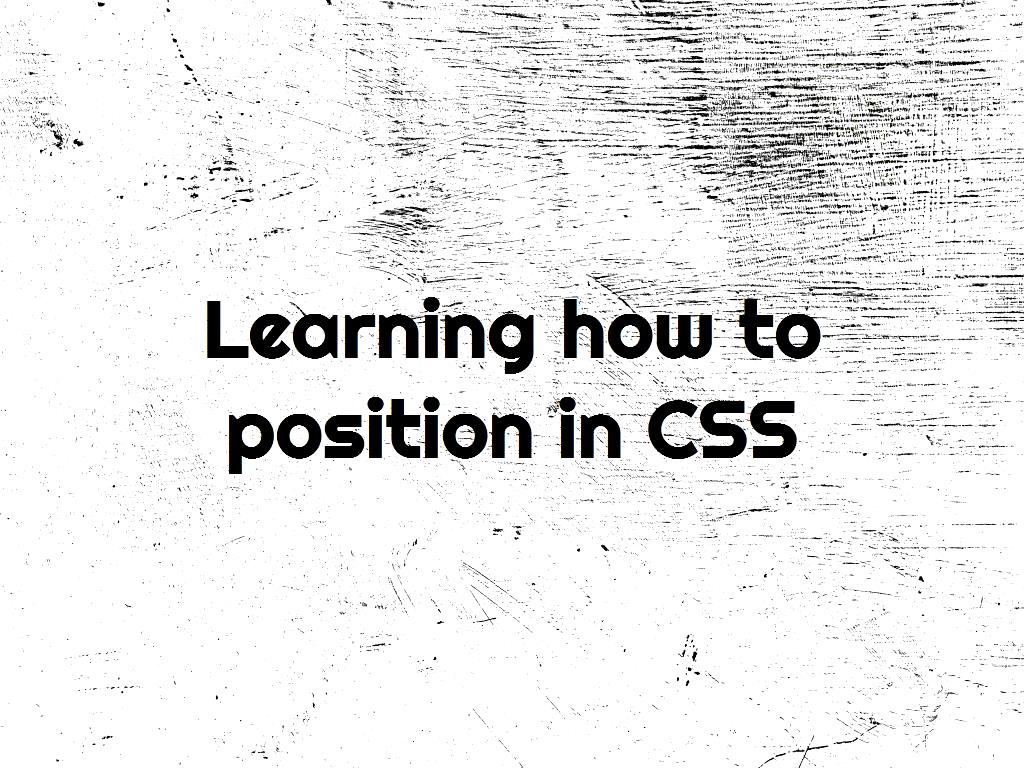
The following example is used to determine the position of different elements.
- Fixed:
In this positioning method, all the rules are the same as the previous method, with a difference that the position of the elements is opposite to the parent element here. Consider the following example.
- Inherit:
The last way to determine the position is that the element inherits the value of its parent element. If no value is given, the same parent element position can be used instead.
Important note:
Using each of the five methods to determine the position of the various elements can help you create a framework for your tasks and put them incorrect orders. You can also use these features to ensure the success of your project, it should be noted that most of the position attribute values have great support in both new and old browsers, and you can easily use them to achieve your desired goal.
Positioning properties in CSS:
- Clip:
This property is used when an element is positioned, which is used to cut it.
- Cursor:
This property may be one of the following, crosshair, help, auto, default, pointer, move, or-resize, e-resize, nw-resize, n-resize, se-resize, SW-resize, s-resize, w-resize, wait, and text, which is used to specify the type of cursor or pointer.
- Overflow:
This property is used to determine what should be done if the content goes out of the box of elements.
- Position:
In this article, we have thoroughly examined the property. There were five ways to determine the position of different elements: static, relative, absolute, fixed, and inherit. We have also explained that they are used for different purposes, so that, first you need to determine your purpose and then choose a method to determine the position of elements.
- Z-index:
This property is used to prioritize different elements, and it is used to determine which of the elements should be placed in front of the others or behind them. It should also be noted that you should not use this property to determine which of the elements which are on top of each other should be displayed in front of or behind the other elements because the element at the end of the HTML code is displayed on top and in front of another element.
- Right:
This property determines the edge of the right margin for the positioned box.
- Top:
It adjusts the edge of the top margin for the positioned box.

Last word:
In this article, we have explained the different methods of positioning the elements for you and tried to help you understand them better by giving various examples in this regard so that you can use it to determine a suitable framework for your content, in general, there were five methods to determine the position of the elements, each of which should be used according to the purpose of using the element, so that try to choose the best one according to the mentioned points.
Click to audit your website SEO