How To Create a Storyboard For An App
|
|
7 minute(s) read
|
Published on: Sep 18, 2021
Updated on: Dec 14, 2021
|
Are you struggling with application development? If yes, you need to create a storyboard for your app, as storyboarding may help you improve the user experience aspects of your ideas. The software that allows you to develop prototypes from those concepts can be handy. Don't worry if you don't know how to create one; this article is for you. We have compiled a little information, answering all the possible questions regarding the storyboard. Let's get started with it, but first, learn about a storyboard.
What is a Storyboard?
When it comes to developing a visual depiction, storyboards serve to be a great tool. Storyboard
has been widely utilized in film production to determine where a transcript should fit well for a specific screen or what sentiments the characters should exhibit. Storyboarding facilitates visual production creativity. Because apps are based on visual support, developers might benefit from knowing how the transitioning between screens will operate. In addition, it also aids you in identifying the primary objectives you wish to achieve with your application. It instructs you about what to do further.
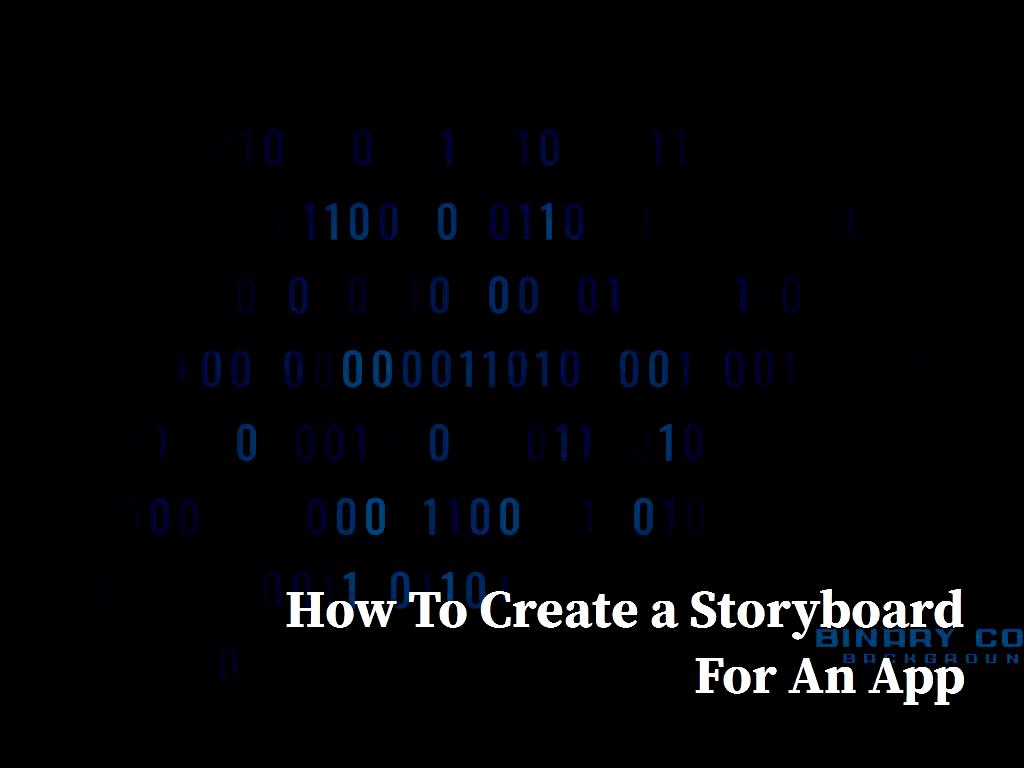
What are the elements of storyboarding?
Two elements, namely, scene and a segue, are combined to make up a storyboard. A scene is referred to as a single view or view controller. To connect the view to the view controller and create an outlet, each scene incorporates a dock. These scenes are made up of items and have full control over what is to be shown how a user would interact with an app. Further, each of these scenes is linked by segues, which depict a shift between the view controllers. A segue is generated between an object in an initial view and a linking view.
What are the stages of Storyboarding?
There are two stages to creating a storyboard for an app, especially iOS
. The first stage of storyboarding incorporates:
- Establishing a rough draft of an application's foremost screens and menu boards.
- Creating a rough sketch of the overall visual measurements of the contents and equipment.
- Identifying how users will navigate through an application to complete an assigned function.
- Laying down the screens and assigning jobs based on their importance.
Once you are done working on the initial stage, you have a larger picture of your application in front of you. Proceed to the next stage. In this stage, you would be adding the small elements for better performance of your app, which consists of :
- Ensuring that an app's color scheme is consistent from screen to screen
- Table views, preconfigured buttons, paging indicators, sliders, switches, and spinning wheels.
- Incorporating clutter-free navigation, just like bottom navigation. Avoid adding excessive bells or whistles to keep the UX design simple because overdoing it would be app abandonment.
- Adding tab bars, status, and other such tools.
Since now you know what the stages of storyboarding entail, let us look up why storyboarding is in the designing process.

Why is Storyboarding essential in the UX Design process?
Storyboarding has great importance in UX design. Let us see how and why it is important at different stages in the design process:
Any minor or major issue that a user may encounter while using the application would be easily and accurately depicted in the storyboard's post-production sections. Moreover, in a controlled setting, this procedure can also test the application interface.
- A storyboard will aid in identifying the needs of a potential user. Once developers have identified the demands, they may focus on adding only the functionality required to the application interface. As a result, extraneous design and functional features are deleted to make room for a better app user experience.
The storyboard design allows you to examine the application from other persons' perspectives. The procedure is especially useful if the development team wants to reach out to a varied community of various races and ages. Moreover, this procedure also aids in the creation of a buffer in which they may easily remove any items from the application interface that may irritate a certain audience.
- The storyboard design practice enables designers to prioritize particular application pieces based on the user's needs. This enables them to organize the functionalities of a multi-functional program.
You can make your storyboard design by providing a narration, character, scene, and storyline. As a result, you will make the most of the aspects both inside and outside the app's interface to develop an efficient UX design. It would be great to incorporate visual slides when establishing your storyboard to easily present it to all your team, ensuring that they all are on the same page.
What practice do App developers need to know while using storyboards?
App developers can utilize storyboards to design a fantastic user interface without causing chaos in their code. First, however, one must keep the following practices in mind while using storyboards:
1- Incorporating an Exit Segue in UI storyboard:
An exit segue allows a user to return to the storyboard location where a UI StoryBoard Segue action was first created. Here's a visual representation of how an exit segue differs from a regular segue.
When building an unwinding segue, you should take the following steps:
- Select a view controller to present on-screen when an unwind segue ends.
- Specify the unwinding action method that the view controller should use.
- Navigate the view controller to assist in the unwinding process.
- Control-click the button to start the unwind segue.
- Drag up to the top of the view controller scene to the exit object.
- Choose the appropriate action method using the relationship panel.
2- Do not Use Complicated Controllers:
Though controllers assist in managing a large number of subviews, the other hand, using complicated and complex controllers can result in total disasters that allow you to layer views on top of one another. As a result, an app developer would find it difficult to utilize the visual editor, which is essential as it displays how an app was constructed in detail.
3- Get yourself a Preview Editor tool:
Creating an iOS app or any other application and then test running it might be time-consuming, especially when the developer deals with the automatic layout. Hence, having a preview editor, you may edit the view and observe how it reacts to your changes. With the +button on the lower left side of the assistant preview editor panel, you may test the interface design across several screen sizes. Better UI design means providing a better user experience.
4- Segment Your Storyboards:
Your application's concept does not have to be contained in a single storyboard. It would be great to split your storyboard into three sections: settings, onboarding, and the mainboard. Doing so will enable you to avoid plenty of hassles when your app development grows in complexity. Furthermore, it facilitates engagement, particularly when discussing project progress in a group setting.

Conclusion:
Concluding here with a hope that the above discussion would have given a clearer picture about the storyboard, how it works, and how you can build one for your application. Hence, it would be great to look up to the given suggestions whenever you opt to establish a storyboard for your application; you'll get it done at ease.
Remember that storyboards are essential tools in app development, handy for visual learners. They can assist in speeding up the prototyping process, saving your time. Moreover, it can help you with the complexity by encouraging developers to work on coding logically. In a nutshell, storyboards are the engine that drives app development. Hence, it would help if you opted for creating storyboards.
Click here to create a mobile app